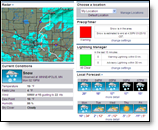
You can conveniently view all of the important weather data pertaining to your location in the Local Conditions page.
|
|
Select the Local Conditions Menu option to access radar, weather monitors, current conditions and forecasts.
Select a location by clicking the drop down menu. All of the data viewed on the Local Conditions page will pertain to the selected location.
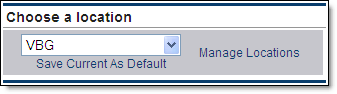
Add and/or edit locations by clicking the Manage Locations link. This page can also be reached via the Settings Menu button.
If desired, set the current location as the default by clicking the Save Current As Default link.
Note: The Local Conditions page will load your default location at each log in. The default location also applies to the daily forecast email.
The Local Conditions page contains a current radar image of your selected location.
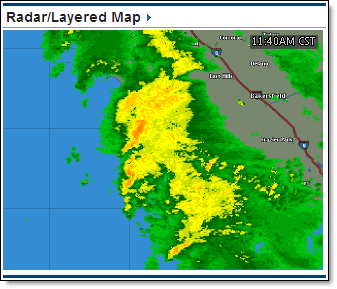
Click over the radar graphic to load the layered map for that area. Navigating to Radar from Local Conditions in this manner replaces the geographic location previously loaded in the Radar page. All other information such as selected layers, animation state, etc. will remain as it was last viewed. Here you may zoom in/out, pan, add/remove layers, and animate data. Both US and Canadian radar data is available.
This page can also be reached via the Radar Menu option. To return to the Local Conditions page, click the Local Conditions Menu option.
The Local Conditions page enables you to view the status of the available weather monitors in a graphical display.
|
|
PrecipTimer Some Canadian locations located within the footprint of US radar data may be able to access PrecipTimer®. |
|
Lightning Manager® is an optional purchase.
|
Change the settings for the monitor by clicking the appropriate Change Settings link. These pages can also be reached via the Settings Menu button.
The Local Conditions page contains current conditions for the selected location.
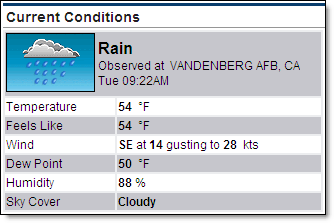
The Hourly and Five Day forecast snapshot is available on the Local Conditions page.
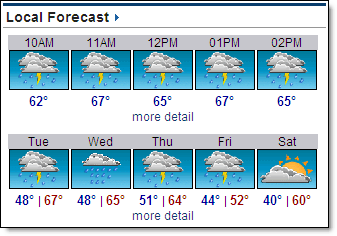
Access the complete Hourly or 10 Day Forecast by clicking the appropriate More Detail link. This data can also be reached via the Text Weather Menu option.
Note: If you have purchased
the Lightning Manager
|
User Tip: Observed and forecast data will be provided by the surface
observation site closest to your location. However, PrecipTimer
|