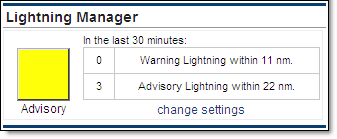
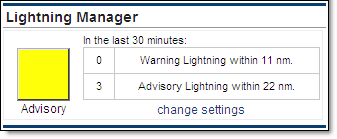
Lightning Manager
The graphical display on the Local Conditions page is automatically available for all of your locations within your purchased lightning data radius. Simply select the location you wish to view from the Choose a Location drop down menu. Change Settings allows you to set your thresholds. All locations will use the same criteria.
Lightning Manager
|
Green |
No lightning detected within the set radius of the selected location. |
|
Yellow |
Lightning detected within your set Advisory Range. |
|
Red |
Lightning detected within your set Warning Range. |
The color status indicates if lightning has been detected. Ground and cloud lightning will be counted together and will not be separated.
The number of flashes within the set range over the set accumulation time is listed.
View the actual flash on the Radar/Layered Map page. Add the Lightning and User Locations layers. If you have checked your location in the Location Monitoring screen, your advisory and warning ranges will appear and you can see where the flash occurred in relation to your location as well as its age.
|
Note: Lightning Manager
|