Select the Airport Brief
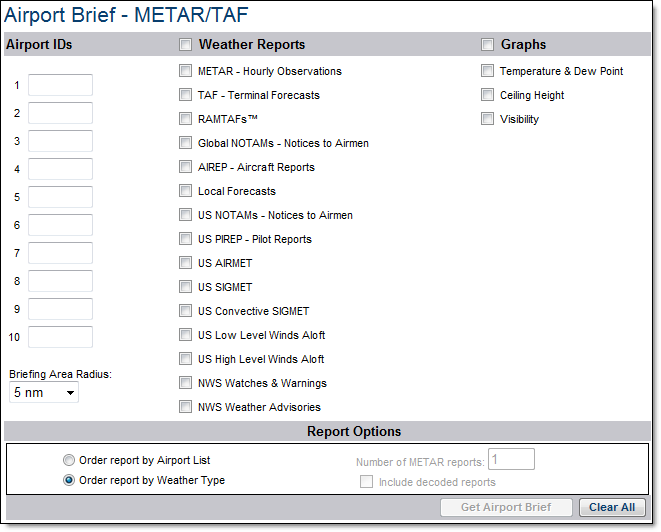
Enter the identifier of the airports to include in the briefing. You can enter up to ten airports.
Select the weather reports and graphs to include in the briefing. Any report with a check mark will be included. More than one type of report can be selected.
Choose the distance around the airport to include in the report in Briefing Area Radius.
Select an output option.
Check the Include decoded reports checkbox if desired.
Click the Get Airport Brief button to view the weather briefing or click Clear All to clear the selections and start over.
Click the email option to send the Airport Brief to pilots, dispatchers, etc.
