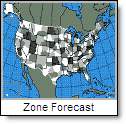
The Text Weather Menu option includes many weather statements with the exception of tropical, which is found under the Hurricane Weather Menu option. Text weather can be added to My Favorites for easy access. Note: Special Interest NOTAMs are located under the FAA NOTAMs Menu option.
|
|
|
Select the Text Weather Menu option.
Select the thumbnail, folder or selection map of choice.
Some thumbnails, when selected, will open a
selection map. Click over the state, zone or region of interest to view
the text data.
Continue the selection process until the data of interest appears in the content display.
Print report by clicking the Print button.
|
User Tip: If the text that you are viewing is long and/or contains numerous locations or regions, use the Find tool to easily locate the location you are interested in. Press <Ctrl F> from your keyboard to open the Find tool.
|
The current day of our 10-Day forecast represents the "rest of" the day, rather than the entire midnight to midnight period (which could include past events). This “looking forward only” approach is useful especially when precipitation is in the forecast.
Note: The low and high temperatures of both actual and feels like represent the daily (midnight to midnight) low/high forecast or observation, depending on if the low and/or high have already occurred.

In the example shown above; at 7am the weather condition showed "All day Snow Likely" with an accumulation of 7-10 inches.

By 4pm the weather condition was updated to "PM Snow Likely" for the Rest of Tuesday. The amount of snow in the forecast has also been updated. This is because only the amount of snow yet to fall for the Rest of Tuesday is shown in the graphic. The hourly forecast is available for a more detailed hour by hour view.
Click the Text Weather Menu option.
Select the 10 Day Forecast thumbnail. Your default location will appear.
To view another city from the current US state, choose from the drop down menu.
Click to the Map icon to select a city within a different US state.
To view the hourly forecast for a given city select the Hourly thumbnail and follow the steps above.
The Hourly forecast provides 72 hours of forecast data. The past 12 hours of weather information are shown in grey. Exceeded forecast thresholds are shown in transparent red and can be updated at any time to account for your changing needs or the changing seasons.

|
In colder months precipitation may fall as snow rather than rain. Precipitation Type includes the characteristic of the snow. |
|
|
|
Wet = Temperature Forecast during
the snow event is > 26 degrees F NRM = Temperature Forecast during
the snow event is 19-26 degrees F Dry = Temperature Forecast during
the snow event is <19 degrees F |
|
Precip Amount represent the forecast snow accumulation for a three hour period. Both S (snow total) and L (liquid total) are provided. To determine a total snow accumulation for a 24hr day, you must add together all eight of the 3hr accumulations for a total of the 24hr period. |
|