Access the Flight Planner Menu option.

Select a previously created Aircraft
Profile.
If you do not have an Aircraft Profile, complete the aircraft information
in the Planning Details section.
Select a previously created Route
Profile.
If you do not have a Route Profile, complete the route information
in the Planning Details section.
Add your Proposed Time of Departure, Payload
values and any remaining fields which were not filled in by your profile
selections.
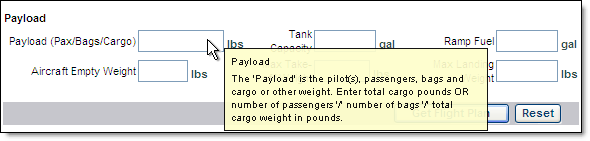
Hover over any field within Flight Planner to view details and/or
instructions on completing the requested information.
Click the Get Flight Plan button.
Your flight plan
is created and loads in the content display. Click the flight plan Help
 button to view a flight plan key.
Mouse over any item on the key for a popup of more details.
button to view a flight plan key.
Mouse over any item on the key for a popup of more details.
From the Flight Plan, click the Flight Plan Form button to display and print your flight plan.
